6 Advantages using the WordPress content management system
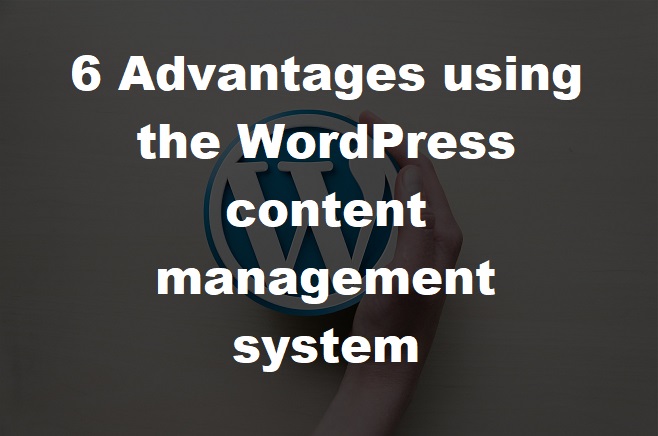
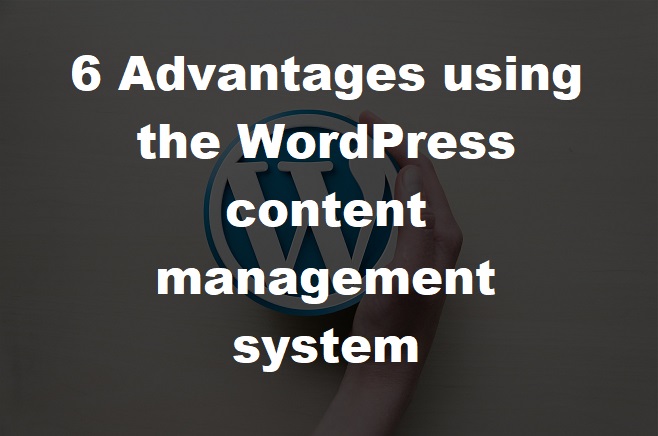
If you are thinking of using a content management system or even just a website builder but you are unsure which to use, you've come to the right place! We all know WordPress is the most popular CMS out there but what makes it so appealing and how does it benefit you in the long run?
WordPress as you may already know is a content management system or CMS for short, and best of all its free! The only part you need to decide is where to host it and buying your domain so you can start creating your site.
It comes with an easy to use dashboard after you login with all the pages and features down the left hand side, you also have the option to customise the dashboard layout and change the colour by going to the appearance tab.
If you are new to web design or know very little about how to design or code your own you can use the themes section. The theme section has literally hundreds of free and paid themes you can choose from and also filter by the type of website you are wanting to create.
You can also choose a custom theme from other premium sites such as Theme Forest or Envato and upload them in the themes section or by FTP (file transfer protocol).
You may create your own site and think that something is missing to give it that extra touch? check out the plugins section! Everything you need to install and integrate into your own pages from slideshows and galleries to site security.
We would also recommend the following plugins with any website to boost your security, prevent potential hackers and some other great integrations.
These are just a few of the hundreds of plugins available, they is a plugin for nearly anything you want to integrate into your site! Do check them all under the plugins section.
If you are planning on creating a blogging site where users can leave their own comments, you might want to enable the membership feature in the back end of WordPress so users can sign up. By default this is turned off for security purposes but you can enable the membership option by going to the settings tab then general page in your WordPress admin area, scroll down to the 'Membership' section, tick the box and go to save at the bottom of the page. Membership now enabled.
New users can now register on your website if they type in your domain name and add the following at the end of their domain:
/wp-login.php?action=registerMembership can also be used for when new users sign up, for example an online store for placing orders, a blogging website for others to add content or to simply leave a comment at the end of a blog page.
You can also manage all the users, modify and delete under the users section. We also recommend setting the correct privileges for each user to prevent any security issues.
You will notice on the dashboard a "Media" tab that contains all of the image files you have uploaded, you can also easily upload any image using the drag and drop feature easily!
The media section also allows you to edit any image and easily resize if needed, a good recommendation if your image files are large, this can slow down your website speed if you have many large images on one page of the site.
You may want to also delete any images you are not longer wanting to use, simply do this by selecting the image and then going to delete.
You may of seen these in your dashboard and thought what's the difference? Generally you can set the pages as the main parts of the website and the posts for your blogs section.
Another alternative is setting up a blog style site, you can do this by creating blogs in the post section, once published they will appear on the homepage.
Depending on the type of theme you are using the widget section can be very useful for adding all your pages in the footer and sidebar section, HTML code can also be added to add in your own links or point to other pages.
WordPress is a fantastic content management system (CMS) that allows you to do some much more in comparison to it rivals. Use a reliable hosting provider to get yours up and running and start creating today! It includes hundreds of different themes to choose from and thousands of plugins to integrate into your site.
WordPress is known for its ease of use although some may find it difficult at first to navigate around. They is loads of YouTube content online for starters and more advanced users.
WordPress is perfect for all types of websites from personal or blogging to business use, it has everything to get you started and is used by over 455 million websites and with a market share is 35% of all websites in the world! - This is an increase of 2% compared to 2019 and a 4% rise from the previous year.
If you are looking to get your own WordPress site, check out our WordPress web hosting page.