What are the common web design mistakes and how do you solve them
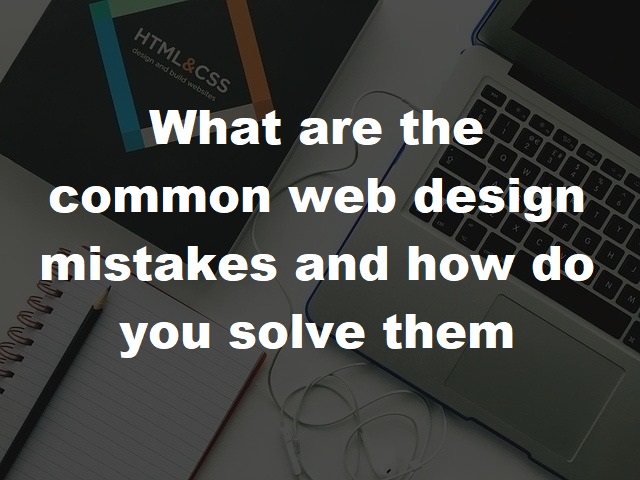
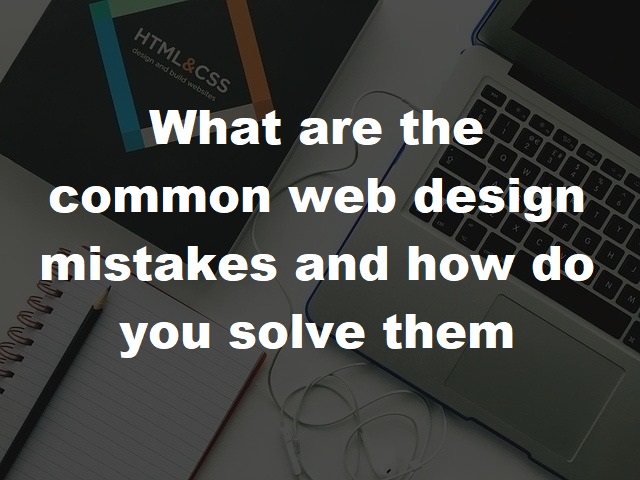
How many websites have you visited in your life so far? And how many of them have been perfect? Unless you’ve happened upon some magical website at the end of a digital rainbow, the answer is surely going to be none. Your website is never going to be perfect — but that doesn’t mean you shouldn’t continue to strive for perfection.
And just as you should crawl before you walk, you should undertake this quest incrementally. Every update should fix something new and build upon the last. So where should you begin? The first thing you need to do is ensure that your site is free of all the design mistakes (minor and major) that so often annoy internet users.
In this piece, we’re going to run through some of the most common web design mistakes and offer up simple tactics for correcting them. Let’s get to them:
How long will you give a website to load before you choose to go elsewhere? My patience won’t last very long, particularly when I’m browsing on a mobile device. Speed standards have simply become so solid that I’m unwilling to settle for less — yet companies commonly make the massive mistake of allowing their sites to be slow.
How can you solve it? Pay for great hosting, and trim your content. Using high-performance hosting will ensure that your content is delivered in a timely fashion, and getting rid of unnecessary website elements will help it perform better on slower mobile connections.
Most websites now aren’t created from scratch: they’re assembled using site-building tools that use templates and set themes to provide convenient workable foundations. Much of this stems from the rise of ecommerce and SaaS businesses seeking to tempt entrepreneurs with low-cost store setup. This actually makes it quite difficult to build a site that’s mechanically weak.
Even so, plenty of websites end up having confusing navigations because of the content. Sites with a lot of pages need to categorise them very carefully to ensure that everything fits together logically, but often they fail to do this. All the links work, but it’s like being in a library where all the books are assembled in confusing ways — you end up getting lost before you can find what you’re looking for, so you decide to leave and look elsewhere.
How can you solve it? Use simple, logical, easy-to-understand categories. Don’t use terms your visitors won’t understand. You have all the tools you need to make a rock-solid navigation bar (desktop and mobile) so don’t waste that foundation by using a thoughtless structure.
Negative space, white space… whatever you want to call it, the background space between web page elements is extremely important. Even so, it isn’t hard to find websites that are absolutely crammed with content. Why do designers do this? Maybe they think that users won’t stick around for very long, so they try to show as much content as possible before they leave.
Alternatively, maybe they think that being efficient with space is impressive, and people will genuinely find it useful. Either way, they’re wrong. Users are more likely to leave when confronted with confusing and messy layouts that make it harder to isolate specific elements (particularly when they’re browsing on mobile devices).
How can you solve it? Stop including so much content. It’s very simple. If there’s little room on your site, it’s most likely because you’ve included five paragraphs where one would do. Start with the mobile design of your site: if you can get that right, and it looks easy to understand and use, then you can expand that to desktop size, flesh it out slightly, and get a good result.
What’s a call-to-action (or CTA)? It’s typically a bold easy-to-see button that says something like “BUY NOW” or “GET YOUR FREE GIFT TODAY”, and it’s exceptionally important in web design. That’s why it’s so irritating when you visit a website and can’t find any obvious CTA. It’s annoying to users who want optional actions, and it’s damaging to the website’s success.
How do you solve it? Build key pages around actions (and make them hard to miss). Your “About Us” page, for instance, should tell visitors all about what your company does and why, so it should lead up to an option for them to contact you. Your “Contact Us” page, obviously, must focus on comms CTAs (like heading to your Twitter account) and perhaps an option for loading map directions.
In this post, we’ve looked at just four common web design mistakes — and there are certainly many more. These happen to be particularly frustrating because they sound so obvious and have extremely simple solutions.
Does it mean that those who make them are incompetent? Not necessarily. They might be pushed for time, but it’s more likely that they simply don’t understand why it’s important to get things right. If you can put some work into getting your website right, you’ll get ahead of many more websites than you might expect.
If you're looking to get your website designed, check out our website design page.