How to choose a web designer and what to look for
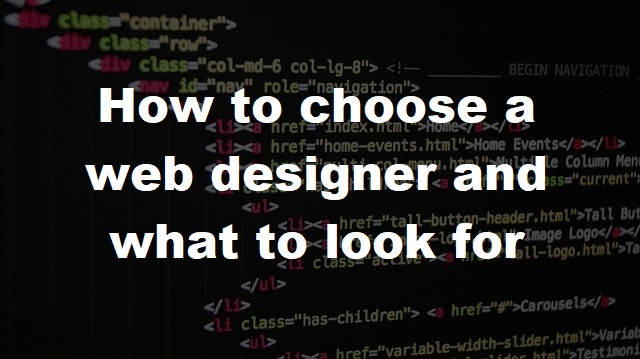
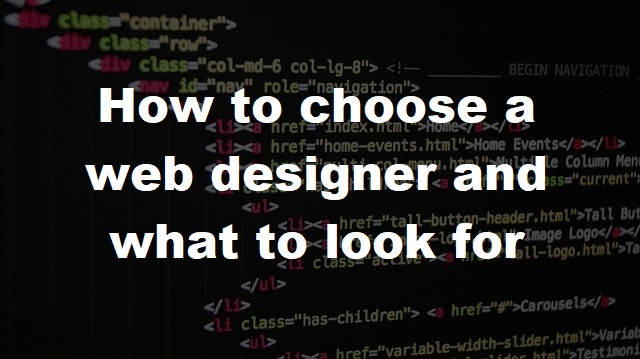
Over the past 20 years web design has constantly changed so website owners have needed to keep their website up to date with the latest trends. Choosing the type of website you want is a big decision so it's best to draft out your website before passing it onto a web designer.
In this guide we'll discuss and help you decide the type of website you want your web designer to design for you, or the options available to design your website by yourself.
One of the first decisions you'll need to be aware of is are you want to build your website in a content management system (CMS) for easy management, or a static website which is basically just coded HTML/CSS files? Our recommendation is if you are not code savvy is to choose a content management system such as WordPress.
Other content management systems are also available if you are more advanced including Joomla and Drupal but we'll be sticking with WordPress for this topic.
Deciding which web designer you should choose can be a long process although it can be a much simpler process by asking them a few questions to rule out and narrow your selection. Common questions such as:
Above are just a few of the common questions you should ideally be asking before you begin although you'll need to find out more about the designer as it will give you a better idea which we'll break down below.
It's very important to find out what your web designer specialises in. Minimum requirements should be the ability to effectively use HTML (Hypertext Mark up Language) to write up your website and CSS (Cascading Style Sheets) regardless if they are using WordPress or hand coding it themselves. If you are wanting to a more advanced website then a web developer may be required which includes coding languages such as
One of the most important parts before starting any work is to get a website design contract in writing between yourself and the web designer, this will then cover yourself if any problems arise so you are in a legal position should communication break down between yourselves. Make sure you state your terms and conditions including any revisions after the work is completed should you want your website editing before it goes live.
You'll want to see some of their previous projects to get a rough idea how they create websites. Websites should ideally be checked to see if they are fully responsive and showing correctly on different devices such as your mobile device, your laptop or PC, you can also try re-sizing the browser to see if they fit to the browser correctly.
If you are using a PC open Google Chrome and press F12 or right click on the selected page, go to "inspect" to test and see if it is responsive by re-sizing the browser and using the mobile icon the the left of the "elements" tab.
Does it really matter if its responsive? Yes, Google recently made changes to its search engine algorithms so that websites which were "mobile friendly" appeared higher on search engine results.
Ask for reviews of their previous work, this will show you how well they have dealt with previous clients. Reviews are a great way to find out if they have stayed in contact with the client throughout the design process and if it was done to their standard.
If you are wanting to design your own we would still recommend the option of using WordPress and a premium theme which allows you to not have as much technical coding knowledge.
We also offer design if you want us to design it too! Head over to our website design page for more information.